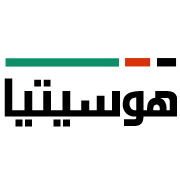In today’s digital world, innovation and security risk walk hand in hand. That’s why safeguarding your online creations is now more crucial than ever before. Every day, about 30,000 websites worldwide get hacked, with 43% aimed at small businesses.
Don’t worry. This blog is here to help you navigate the maze of website security and show you the top tips to protect against hidden online dangers. I’m here to help everyone, whether you’re a coding pro or just curious, strengthen your ecommerce website source code with practical wisdom.
Get ready to explore a world where staying alert is a must for a safer online experience. Without any further delay.
Let the journey to mastering website security begin!
11 Signs to Tell if Your eCommerce Website is Under Security Threat
We all get to know when we are about to get ill. Usually, our body gives us those signs. Likewise, you can find the weak points in terms of security by identifying some signs. These signs can potentially lead to a massive data breach or even getting hacked.
Here are the signs that indicate potential risks to your eCommerce website:
Unsecure Connection
Picture this: You’ve got an eCommerce website but there isn’t any padlock “HTTPS” sign before the URL. Trouble might be sneaking in. That means data exchanged between your site and users isn’t encrypted, leaving it vulnerable to intruding eyes.
And no SSL certification? It’s like leaving your front door wide open in the digital world. Your users deserve a “padlocked welcome mat”, don’t they?
Weird URL Structure
If your website’s URLs look like a puzzle or contain strange characters, it’s time to investigate. Hackers might be attempting to exploit vulnerabilities or perform phishing attacks using manipulated URLs. If you have a similar type of website URL, watch out for any unexpected changes that could lead users down a dangerous digital rabbit hole.
Unusual Traffic Spikes
Imagine your website as an empty street corner. Suddenly, a massive crowd appears out of nowhere. That’s what we call unusual traffic spikes. If your eCommerce website’s visitor count skyrockets overnight, beyond the norm, it could be a sign of trouble. Malicious bots or cyber attacks might be flooding your site, trying to overpower it.
Suspicious User Activity
Keep an eagle eye on user actions. Multiple failed logins, rapid registration, or unusual data access patterns may signal trouble. Someone may be trying to access something that he shouldn’t usually supposed to access.
Unauthorized Access or Logins
Imagine someone trying to sneak into your home without an invite. Similarly, unauthorized access or logins mean uninvited guests poking around your eCommerce website. Hackers might crack passwords, exploit vulnerabilities, or use stolen credentials to get in. This can lead to data theft, user info compromise, and a whole lot of digital chaos.
Slow Performance or Downtime
Suddenly, your eCommerce website becomes extremely slow, responses become sluggish, or worse, taking a nap – it’s downtime. Slow performance and downtime often signal a security breach. Hackers might be up to no good, weighing your site down with extra baggage.
Strange File Modifications
If you spot mysterious code changes or new files that weren’t invited, it’s time to investigate. Hackers might be sneaking in, tweaking your code, or adding their own shady files. Be the Sherlock of your website’s files.
Unexplained Data Leaks
If you notice sensitive user data surfacing where it shouldn’t be, e.g., on the dark web or unauthorized sources, it’s a clear sign of a security breach. Whether it is passwords, emails, or personal info, unexplained data leaks can be harmful. Eventually, the eCommerce website can lose many loyal members. I believe you’ll never imagine that happening, even in your dreams!
Increased Server Load/CPU Usage
In case your eCommerce website suddenly feels sluggish or your server is working overtime without a clear reason, it could mean trouble. Hackers might exploit vulnerabilities, run malicious scripts, or attempt a DDoS attack. Keep an eye on your resource usage graphs and investigate any unexpected spikes.
Phishing or Malware Warnings
If users report receiving unexpected emails, messages, or links from your site, it might be phishing or malware in action. Hackers may have exploited your platform to spread scams or infect devices.
Abnormality in Web Logs
Unusual patterns, like frequent access attempts from single IPs or suspicious user agents, might signal a security breach.
These are the common symptoms that show your eCommerce website is under or on the verge of getting a security attack. Now, how do you maintain your website security? What are the best practices to prevent this threat? Let’s find out!
Best Practices for eCommerce Website Security
As you know the gates from which potential security threats can invade your eCommerce website, it’s time to seal those doors. I’ll show you the industry standard and most secure practices that you must follow to safeguard your website.
Here are the best methods to ensure eCommerce website security:
Use Strong and Unique Passwords
Create formidable and distinct passwords for all accounts. Blend upper and lower case letters, numbers, and symbols. Avoid common phrases and personal information. Each password should be a unique shield guarding against unauthorized access. Regularly update passwords to fortify your defenses. Remember, strong passwords are your website’s frontline protection.
Keep Software Up to Date
Regularly updating your eCommerce website’s software is a must. This practice involves staying current with the latest versions of your website, plugins, themes, and other components. Updates often contain crucial security patches that shield your site from potential security risks.
Keeping software up to date strengthens your digital presence, reducing the risk of breaches and unauthorized access. Embrace this routine maintenance to ensure your eCommerce website stands tough against evolving cyber threats.
Implement HTTPS
Implementing HTTPS is vital for robust eCommerce website security. HTTPS encrypts data exchanged between users’ browsers and your site. It safeguards sensitive information from eavesdropping and tampering. It enhances user trust by displaying a padlock icon and a “Secure” label in the browser address bar.
To enable HTTPS, obtain an SSL/TLS certificate from a trusted provider, install it on your web server, and configure your site to use HTTPS. This encryption layer protects user data during transmission and contributes positively to search engine rankings. Which makes it an essential shield against cyber threats.
Input Validation and Sanitization
Validation ensures user inputs match expected formats, preventing malicious data from compromising your site. Sanitization goes a step further, removing potentially harmful elements from user inputs to prevent code injection attacks.
Both shield your eCommerce website from vulnerabilities, ensuring only safe and desired information enters your system. Always validate and sanitize user inputs to create a robust defense against cyber threats.
Use Web Application Firewalls (WAFs)
Defend your eCommerce website with a Web Application Firewall (WAF). As a virtual shield, a WAF filters incoming traffic, identifying and blocking malicious requests before they reach your site. It safeguards against common web-based attacks, like SQL injection and cross-site scripting, without affecting your site’s performance.
A WAF ensures your website stays durable against evolving threats by proactively analyzing traffic patterns and detecting abnormalities. Integrate this essential layer of protection to strengthen your site’s security posture and shield your users’ sensitive data. Stay one step ahead in the cybersecurity game with a robust WAF guarding your digital gateway.
Regular Backups
Backing up your eCommerce website is like creating a safety net. Regularly save copies of your site’s files and database to a secure location. In case of data loss due to hacking, errors, or accidents, you can quickly restore your site to a previous state.
Automated backups ensure you’re always prepared for the unexpected, minimizing downtime and protecting your hard work. Remember, it’s not a matter of “if” but “when” a backup will come to your rescue.
Secure Authentication and Authorization
Secure Authentication and Authorization are the dynamic duo of web safety. Authentication confirms user identities using methods like passwords or biometrics. Authorization controls their access levels, allowing or denying entry to specific resources.
For authentication, you can add Two-Factor Authentication via SMS or Email verification. This guarantees an extra layer of security as it ensures the person who is trying to log in is actually him/her.
You can implement Role Based Access Control (RBAC) security strategy for authorization with predefined roles within an organization to determine access to digital resources. Each role is associated with specific permissions, deciding what actions users with that role can perform.
This robust combo (Authentication & Authorization) prevents unauthorized users from penetrating sensitive data and functionalities, strengthening your website security.
Code Reviews and Penetration Testing
Code reviews involve thoroughly examining your eCommerce website’s codebase to identify vulnerabilities or weaknesses, ensuring your code is accurate & bug-free. Penetration testing goes a step further, simulating real-world attacks to find out potential entry points for hackers. Both practices enhance security by proactively addressing flaws before they’re exploited and strengthen your website against cyber threats.
Educate Your Team
Empower your entire team with security knowledge. Conduct regular training sessions to raise awareness about potential threats, safe coding practices, and incident response protocols. Teach them how to recognize phishing attempts, identify suspicious activity, and ensure they understand the significance of strong authentication methods. You’ll amplify your website’s defense mechanism by raising a security-conscious culture. Remember, every team member is a vital guardian of your eCommerce website.
So these are the best practices you must follow to ensure your eCommerce website security. Try them now and see the changes yourself.
If you are looking for a solution that checks all the points of the best practices for website security, Besides its website security, possesses top-notch security within its CMS.
Wrapping Up
So devs, to optimize the website security, use strong passwords, keep software updated, implement SSL certificate, input validation and sanitization, use WAFs, backup system regularly, apply role-based access control, and so on.
If you implement these security practices, your eCommerce website will stand strong against cyber threats. Thanks for reading this blog. Feel free to share this blog with others to help them strengthen their website as well.
Peace!